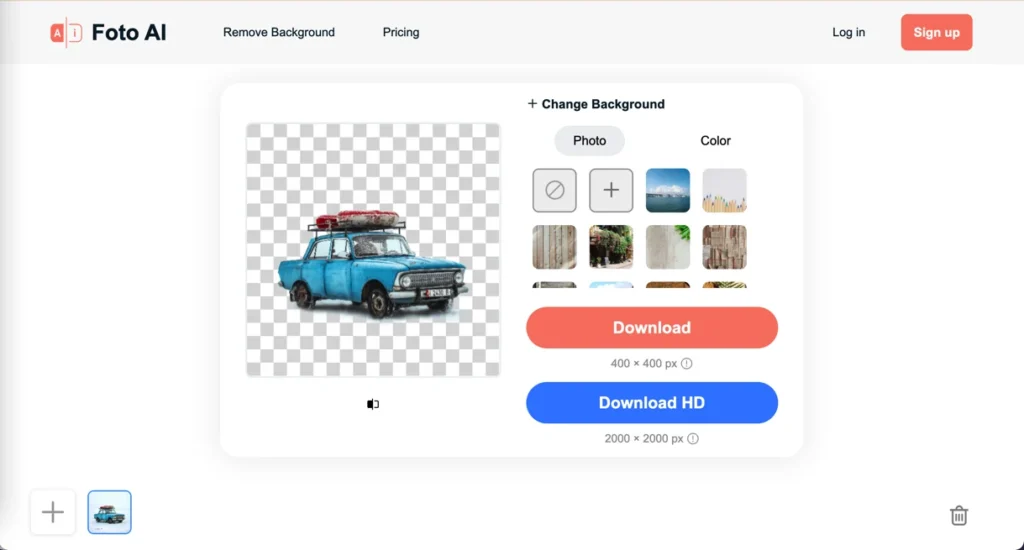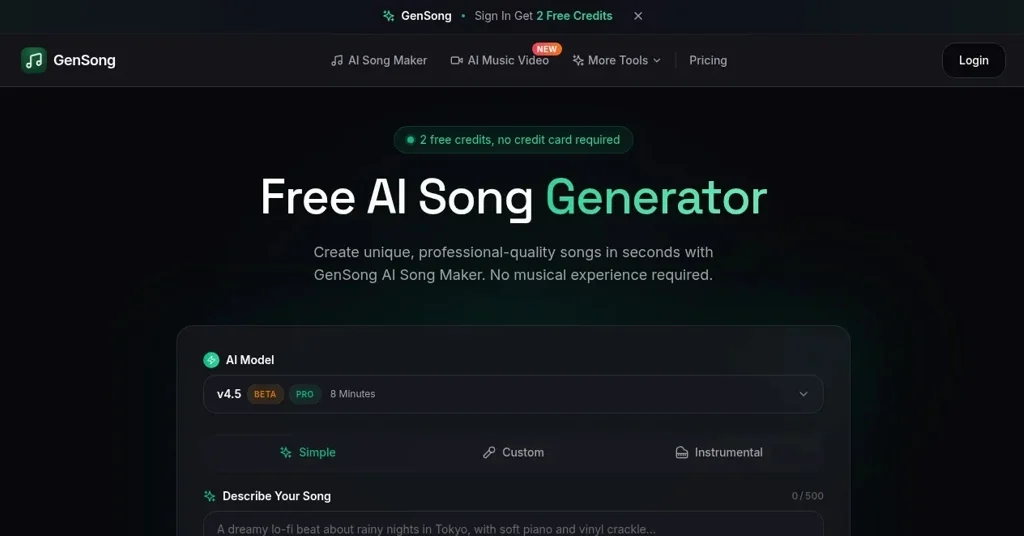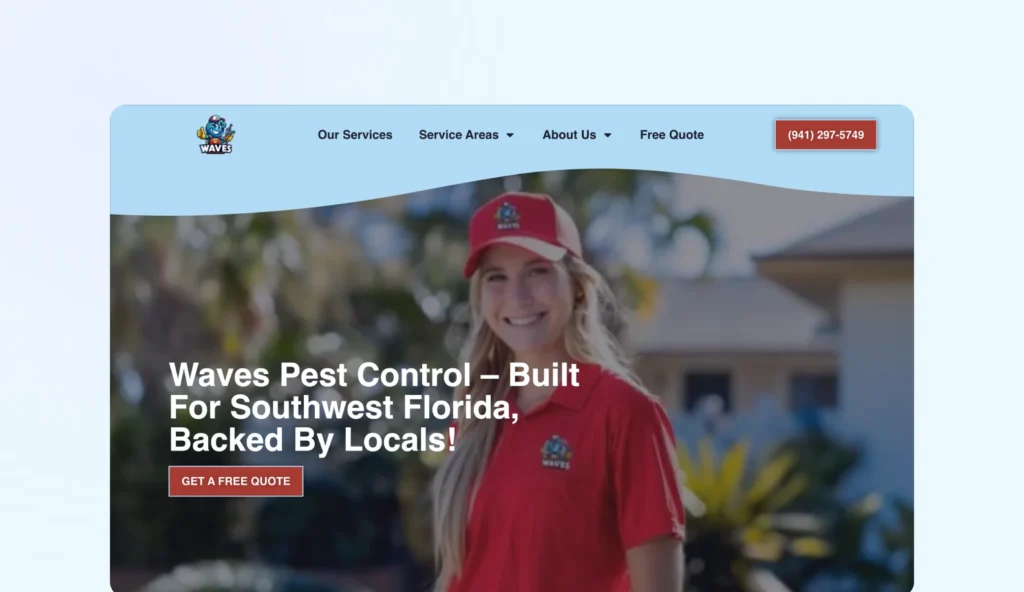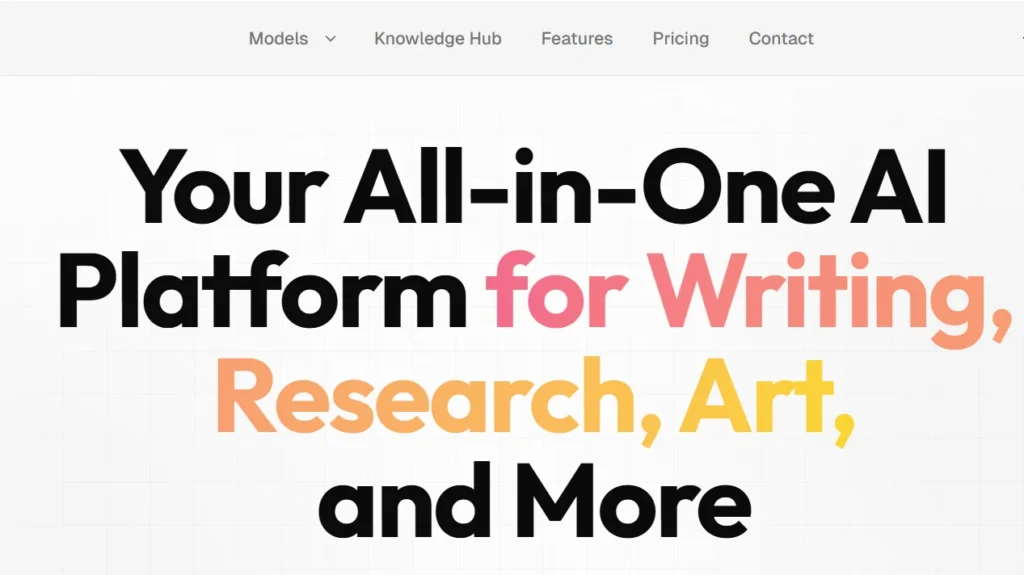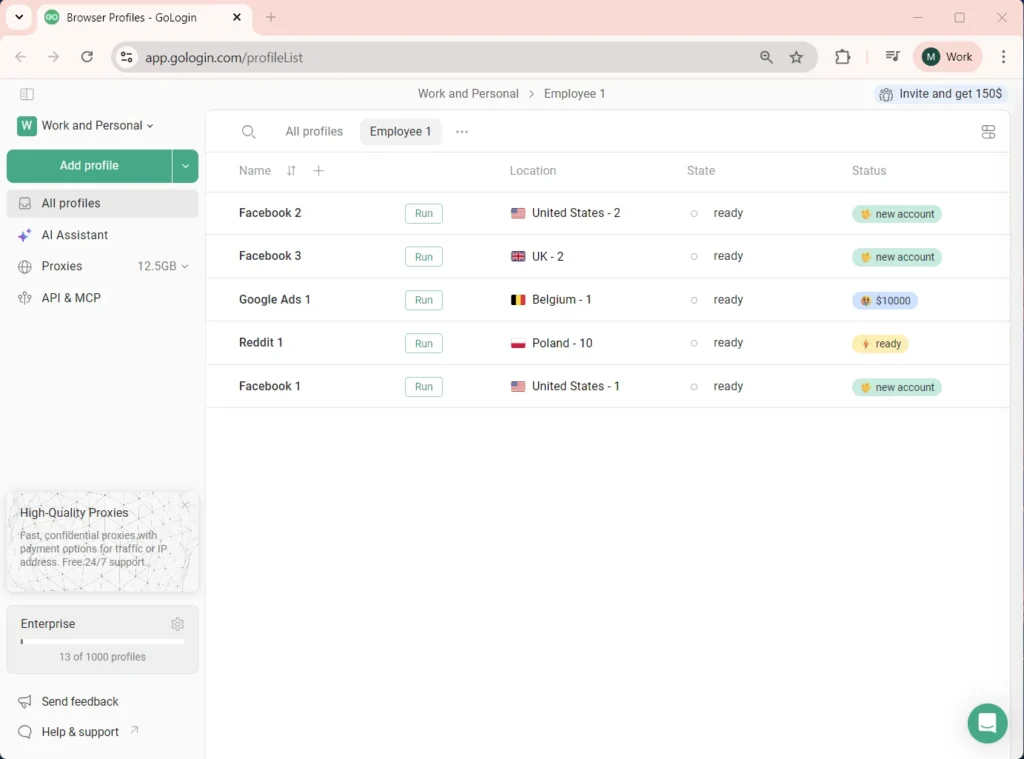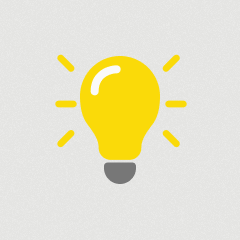FotoAI.ai offers a variety of use cases across multiple industries and personal projects. Its AI-driven image editing tools make it particularly valuable for professionals, businesses, and individuals looking to streamline image processing tasks. Here are some of the most popular use cases for FotoAI.ai:
1. E-commerce Product Photography:
Use Case: Sellers on platforms like Amazon, Shopify, and Etsy use FotoAI.ai to remove backgrounds from product images, ensuring that the product is the main focus without distractions.
Why It’s Popular: High-quality product photos with clean backgrounds boost credibility and sales. With batch processing, sellers can handle multiple product images quickly, saving time and effort.
2. Social Media Content Creation:
Use Case: Influencers, content creators, and social media managers use FotoAI.ai to create polished and professional visuals for platforms like Instagram, Facebook, and TikTok by removing backgrounds and replacing them with more engaging settings.
Why It’s Popular: Quick, professional edits help improve social media engagement and brand presence without needing to hire a graphic designer.
3. Marketing and Advertising Campaigns:
Use Case: Marketers and ad agencies use FotoAI.ai to create eye-catching advertisements, banners, and promotional materials by easily editing images and removing unnecessary backgrounds.
Why It’s Popular: The ability to quickly enhance and customize images helps create effective, high-converting campaigns without spending too much time on image editing.
4. Real Estate Listings:
Use Case: Real estate agents and property managers use FotoAI.ai to remove cluttered or distracting backgrounds from property photos, creating professional and appealing images for online listings or brochures.
Why It’s Popular: Clean, clear photos make properties stand out in a competitive market, attracting more potential buyers or renters.
5. Automotive Dealerships:
Use Case: Automotive companies and dealerships use FotoAI.ai to remove and replace backgrounds for vehicle listings, showcasing cars in more appealing environments or on a neutral background.
Why It’s Popular: Clean car images help highlight vehicle features, making them more attractive to potential buyers, while also adding professionalism to dealership websites.
6. Graphic Design and Creative Projects:
Use Case: Freelance designers and creatives use FotoAI.ai for quick and easy background removal, allowing them to incorporate different elements into their designs more efficiently.
Why It’s Popular: The AI-powered precision in detecting and removing backgrounds saves designers a lot of time, allowing them to focus on the creative aspects of their projects.
7. Corporate Presentations and Reports:
Use Case: Businesses and professionals use FotoAI.ai to enhance images for corporate presentations, reports, and proposals by removing distractions and focusing on key visuals.
Why It’s Popular: Clean and polished images can make presentations and documents look more professional and engaging, improving communication with clients or stakeholders.
8. Personal Projects and Photo Enhancements:
Use Case: Individuals use FotoAI.ai for personal photo editing, such as removing backgrounds from family photos or vacation pictures, and replacing them with more scenic or artistic settings.
Why It’s Popular: With no cost and no sign-up needed, FotoAI.ai makes it easy for anyone to edit their photos quickly and professionally, without any prior experience in graphic design.
9. Fashion Industry and Online Boutiques:
Use Case: Fashion brands and online boutiques use FotoAI.ai to create clean, high-quality product images that emphasize clothing or accessories, removing unnecessary backgrounds to give a premium look.
Why It’s Popular: Fashion buyers rely heavily on visuals, and clean, professional product shots can lead to better engagement and conversions.
10. Print and Media Publications:
Use Case: Publications, both print and online, use FotoAI.ai to prepare professional images for articles, blogs, and covers by enhancing visuals and removing or replacing backgrounds.
Why It’s Popular: Journalists, editors, and bloggers can quickly process large amounts of images for publications, ensuring they are visually appealing and aligned with the content.
11. Event Planning and Photography:
Use Case: Event planners and photographers use FotoAI.ai to remove backgrounds from event photos or marketing materials, creating polished images for invitations, flyers, or promotional content.
Why It’s Popular: Professional images can significantly impact the branding and promotion of events, helping planners create high-quality visuals for weddings, corporate events, or festivals.
12. Online Learning and Education Materials:
Use Case: Educators and content creators use FotoAI.ai to clean up and enhance images for e-learning platforms, tutorials, and presentations.
Why It’s Popular: High-quality, well-organized visuals can make educational materials more engaging and effective for students.
FotoAI.ai’s flexibility, ease of use, and free access make it a popular tool across these diverse use cases, ensuring that both professionals and individuals can meet their image editing needs efficiently.