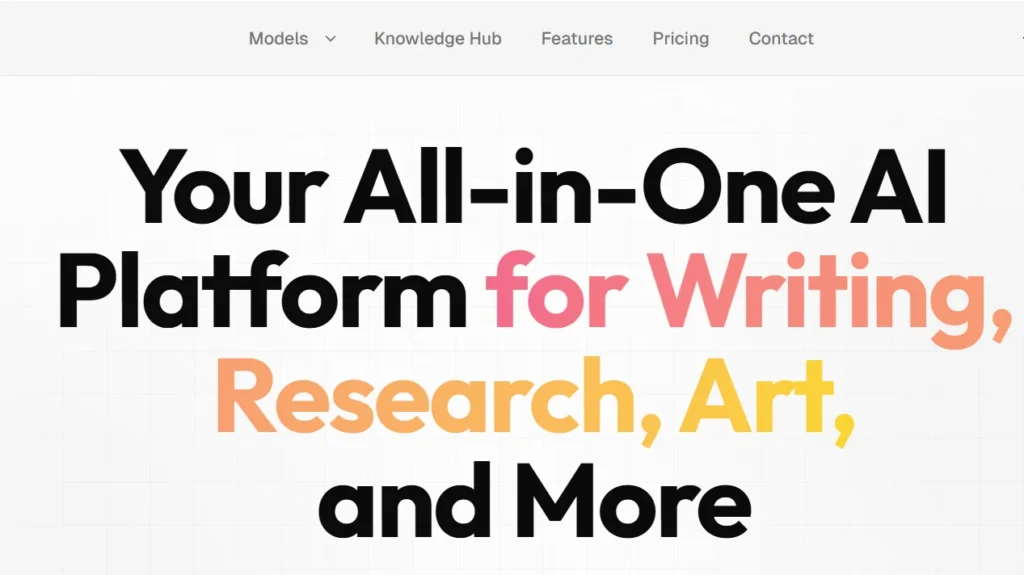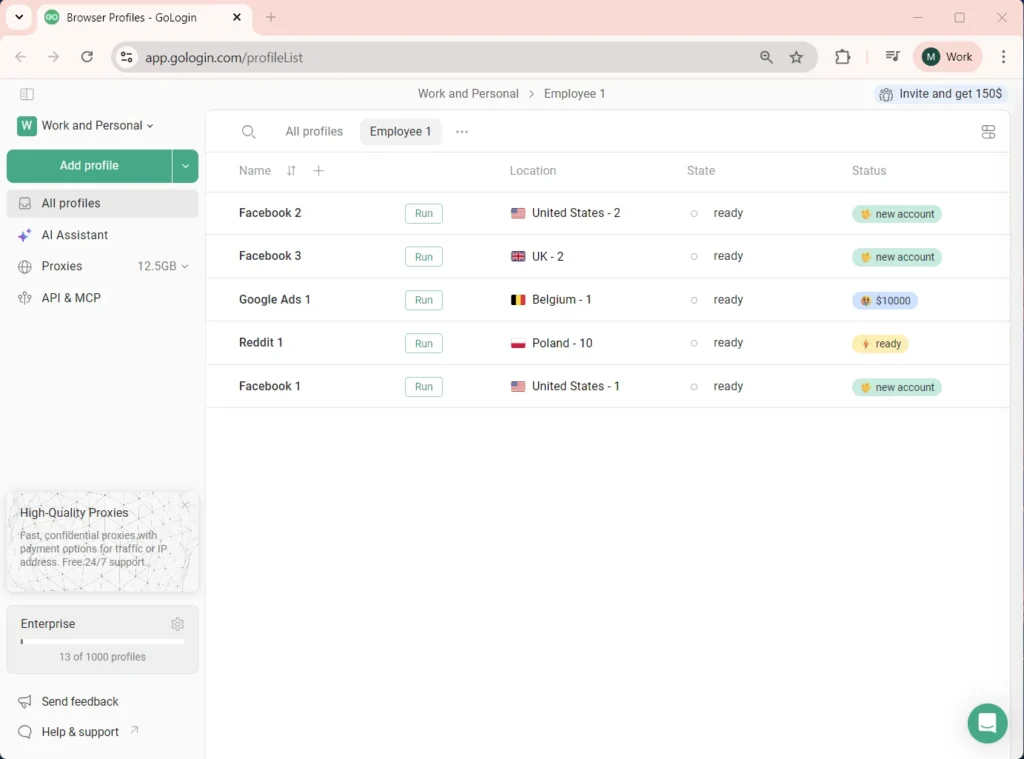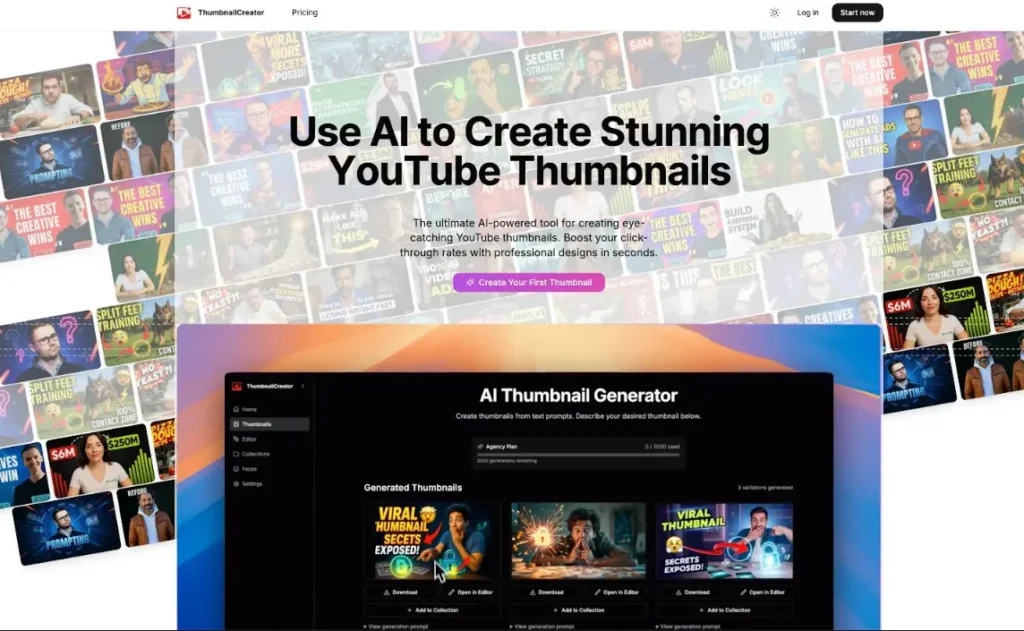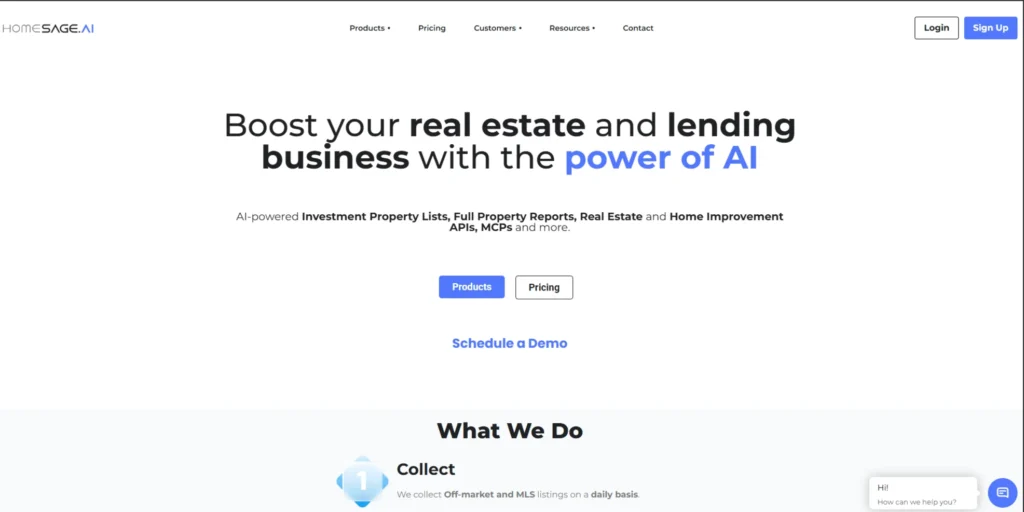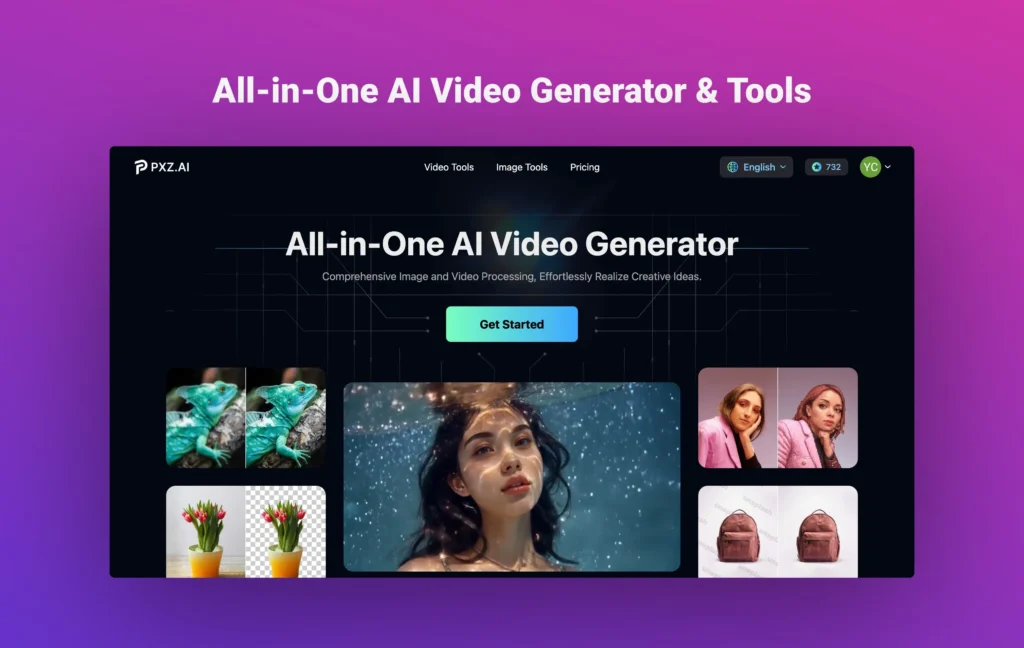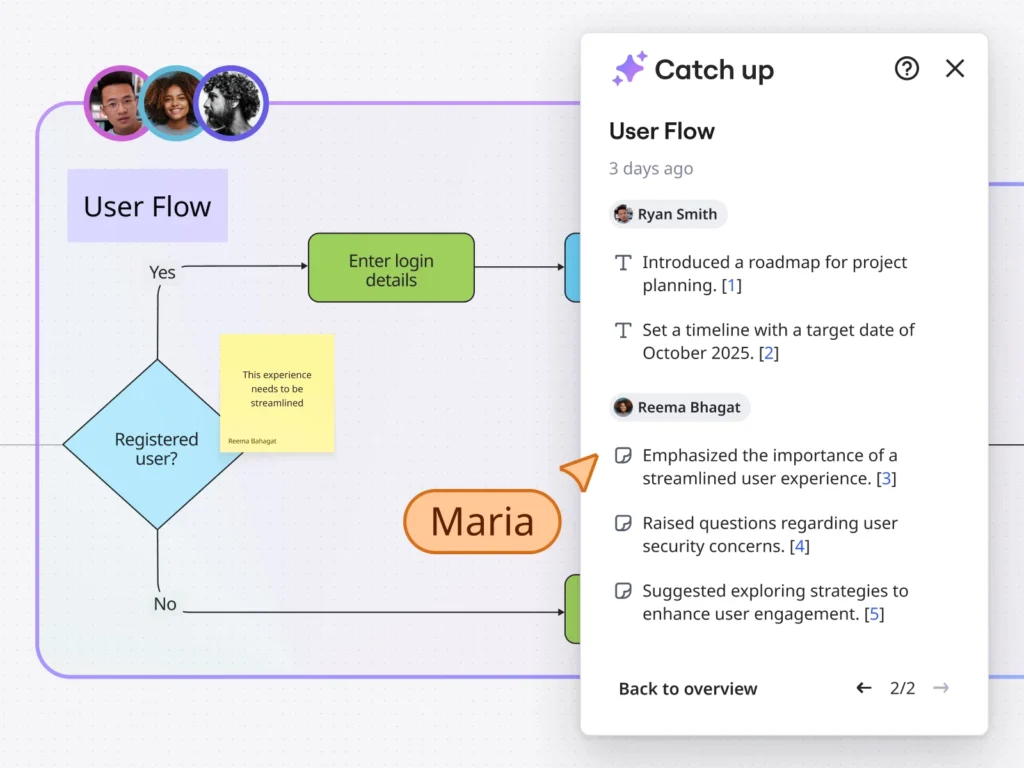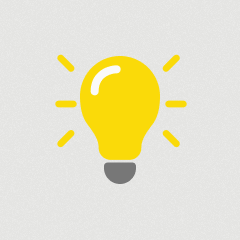PDFgear, a user-friendly PDF software, will makes managing your PDF files a breeze. Its innovative Copilot feature helps users easily find and use the tools they need, while the AI-driven ChatGPT 3.5 technology automates tasks like reading and summarizing texts. PDFgear simplifies your PDF experience, saving you time and effort, no matter your age or tech-savviness.
PDFgear
Chatbots, Research & Education
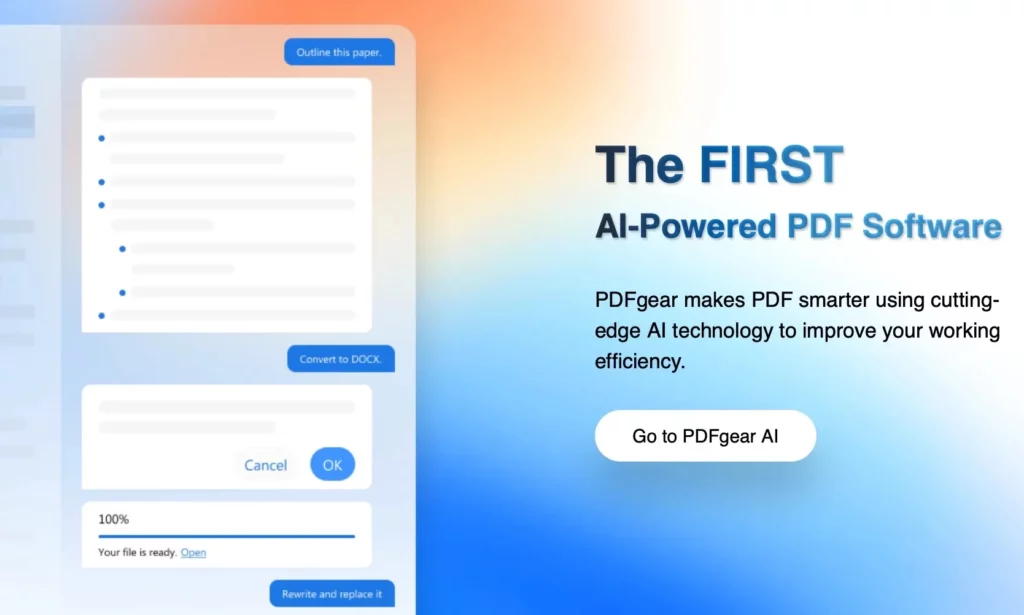
Overview
Key Features of PDFgear
1. AI-Chatbot
PDFgear allows users to chat with with PDF files directly, just as they would with a real assistant.
2. AI-Copilot
Let the ChatGPT 3.5 model-based AI handle reading, analyzing, and summarizing texts instead of manual labor.
3. 30+ PDF-editing tools
Change text, convert PDF to or from other formats, insert images, add watermarks or stamps etc.
PDFgear Use Cases
1. Reading: Extract information for specific questions with AI-Copilot while reading a PDF file
2. Summarization: Ask the AI-Copilot to summarize a PDF file
3. Interaction with PDF: Engage with PDF files directly, just as users would with a real assistant
4. PDF-Editing with instructions like:
Summarize this PDF file.
Convert this PDF to Word.
Compress this PDF.
Add a password to protect this file.
Display this PDF in slide mode.
Zoom in this PDF view.