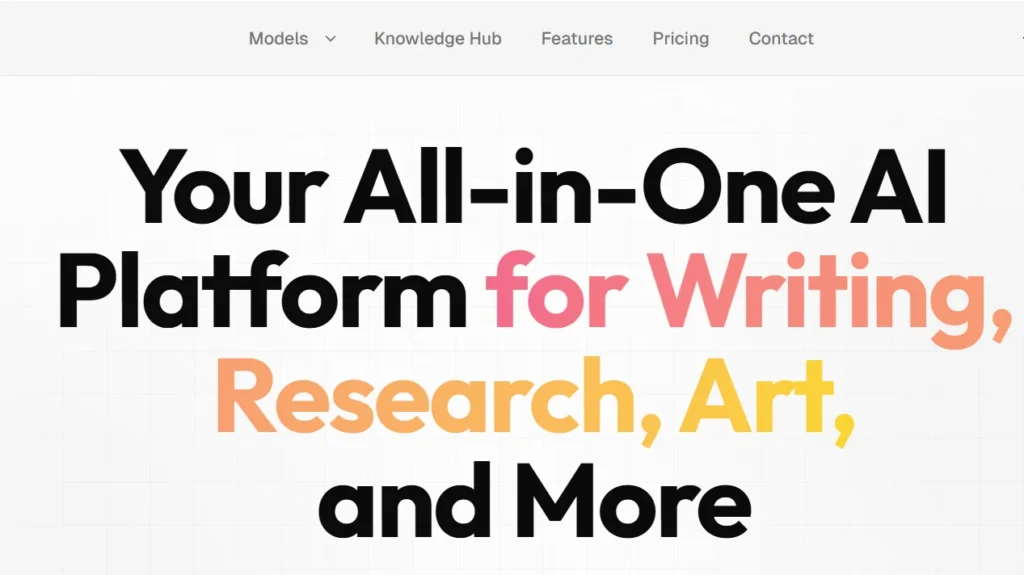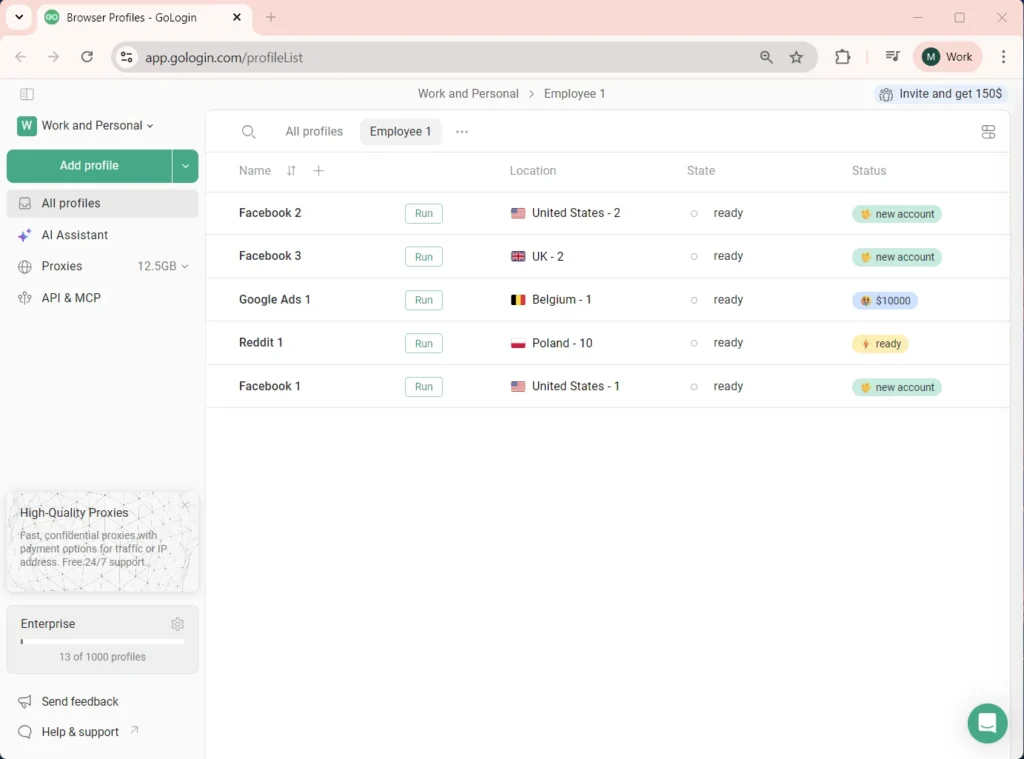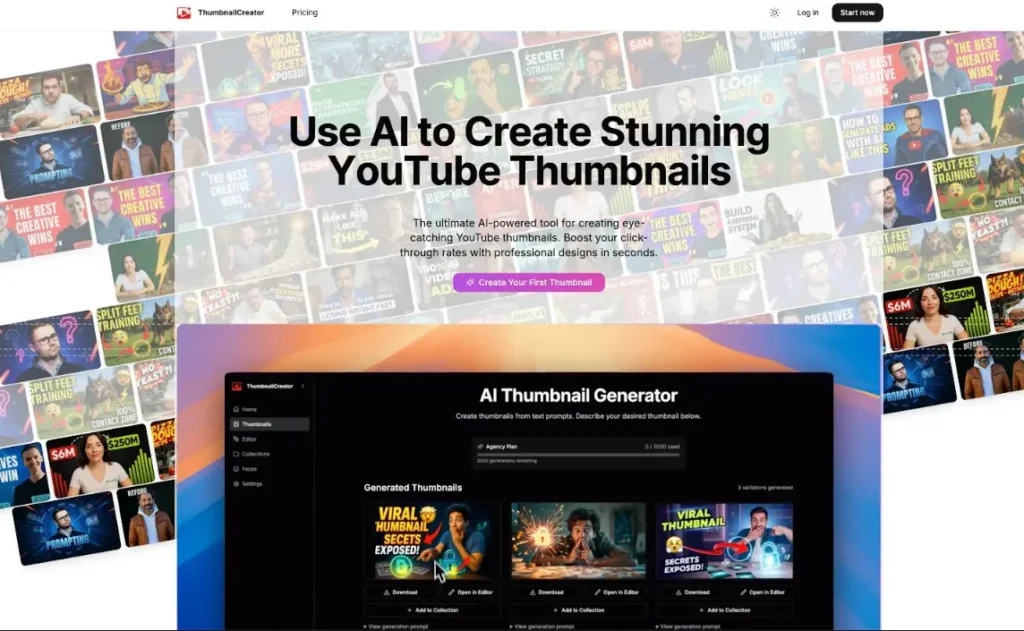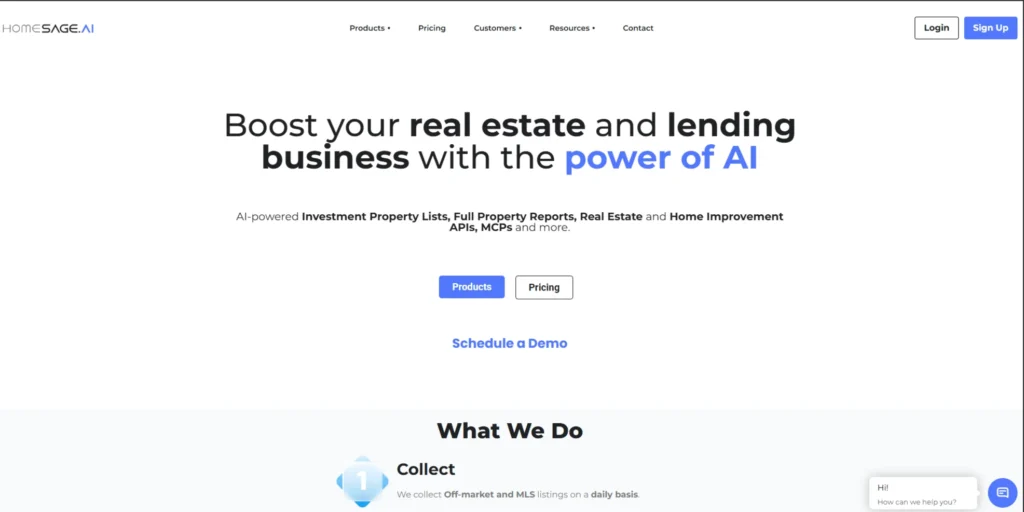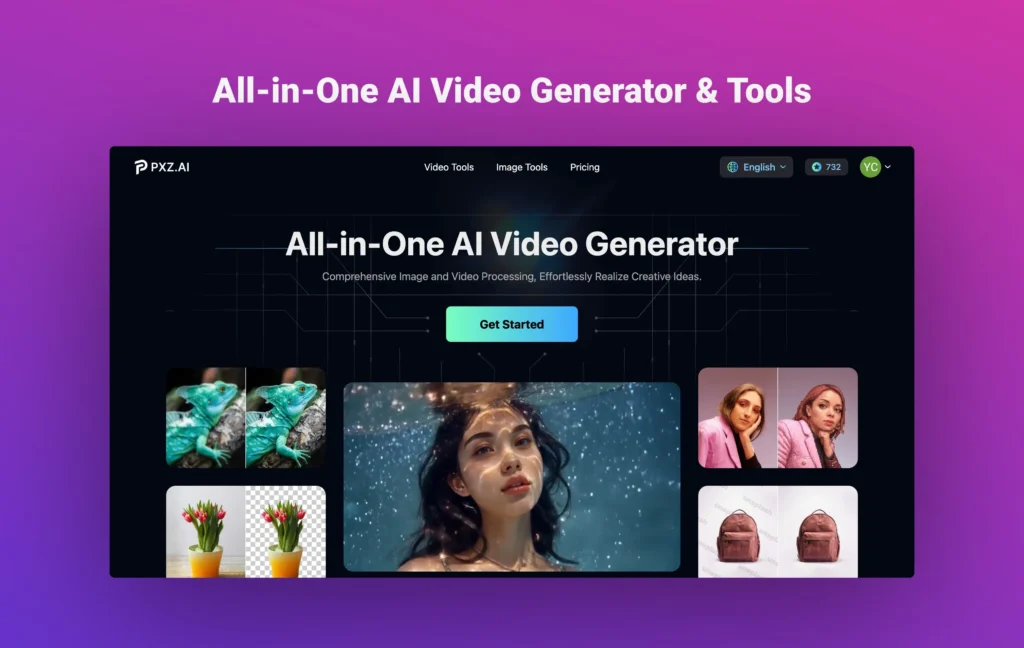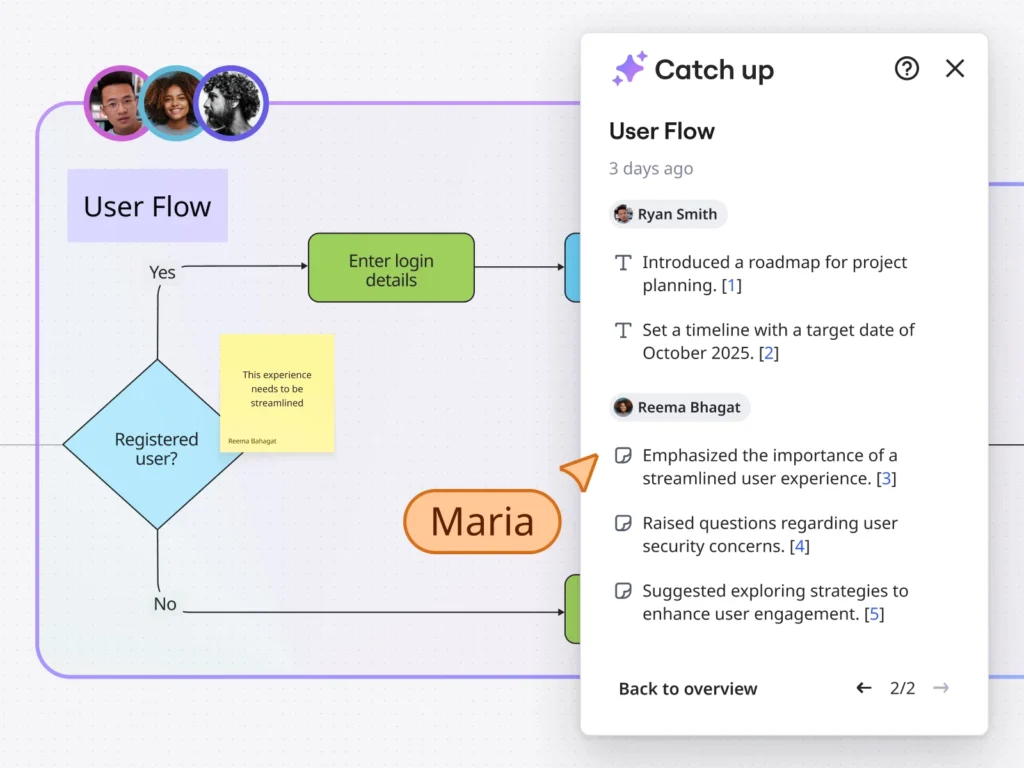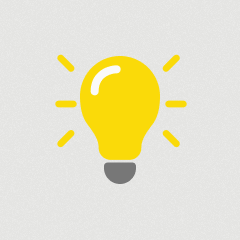Facebook Group Extractor with AI。Scrape Facebook Group Members with One-Click! Easily extract, analyze, and utilize valuable information from Facebook groups with AI.
Why Use FB Group AI Extractor?
We have 10k+ satisfied users and provide 1 billion Facebook Groups, 180 million user leads, 1.3 billion email leads, and 60 million phone numbers:
Marketing and Ads – Businesses use behavioral analytics to personalize ads, increasing engagement and conversion rates with influential FB Group Members
Enhance Content – Data analysis assists leaders in tailoring content to resonate with members and meeting expectations to improve satisfaction and retention
User Research – Study your customers and see what competitors are doing to better understand customer behavior and make product adjustments
How to use
Step 1: Install the extension
Open your browser and install the Chrome extension “FB Group Extractor” by dataextai.com
Step 2: Nav to the members section
Go to the group page and click on the “Members” tab to see the list of members
Step 3: Start automatic data collection
Click on “Start Scraping” to extract the information including name, join date, location, etc