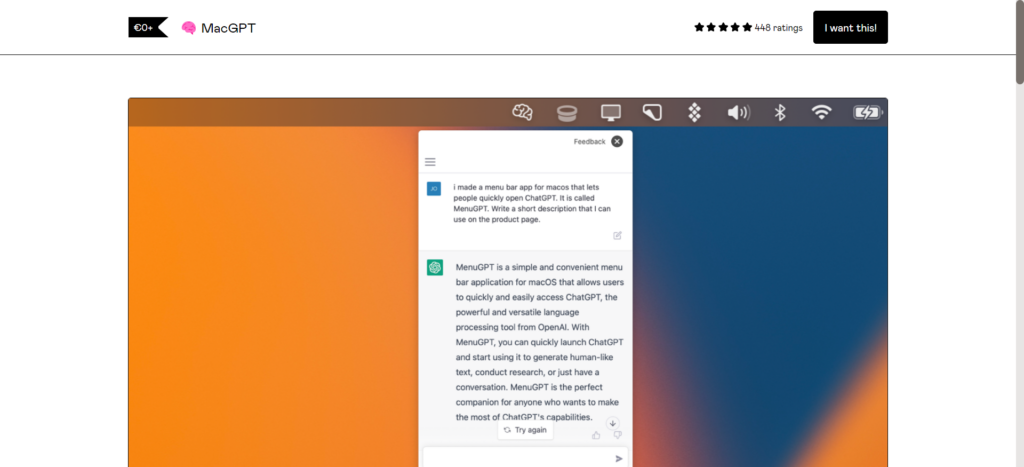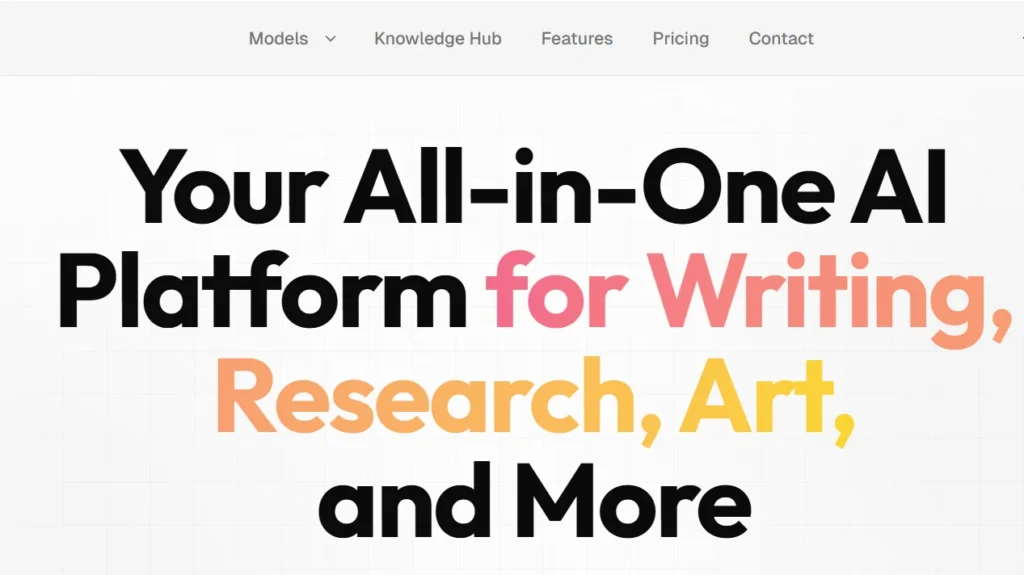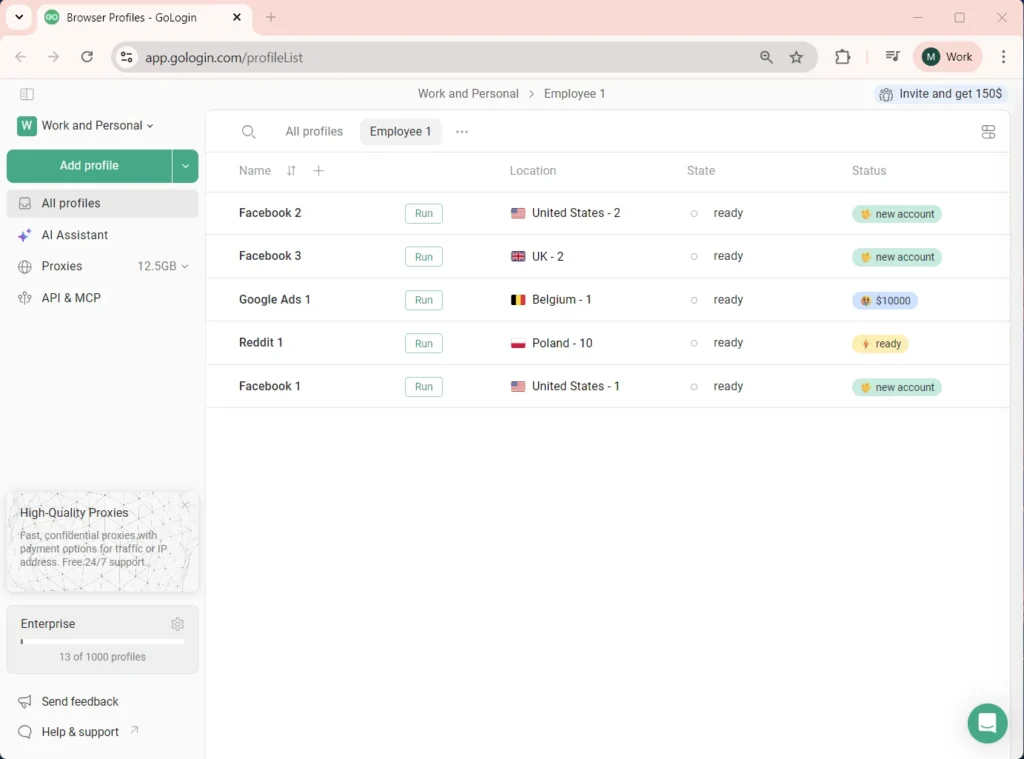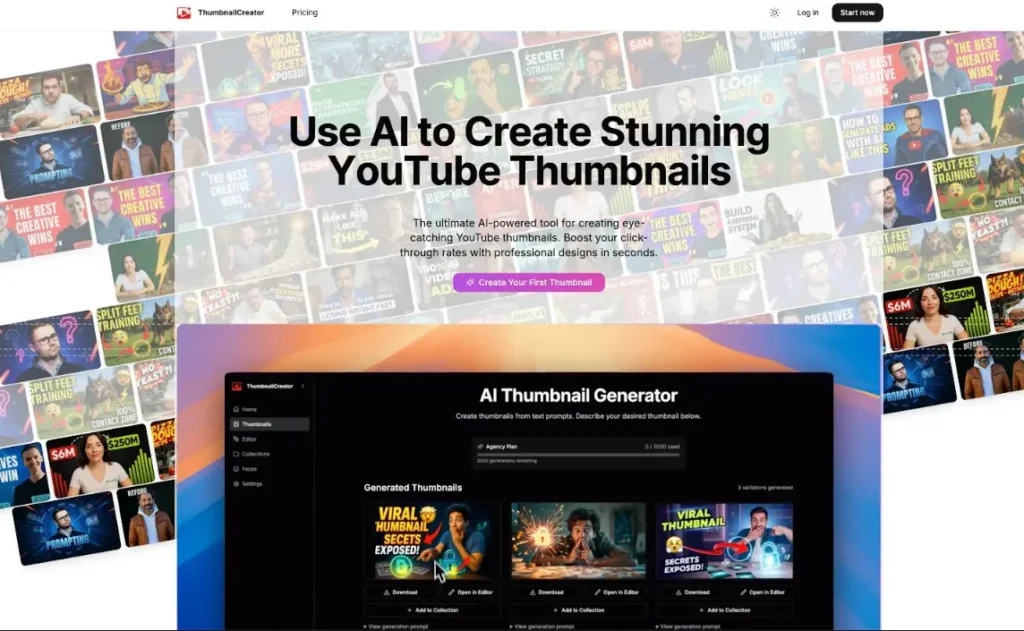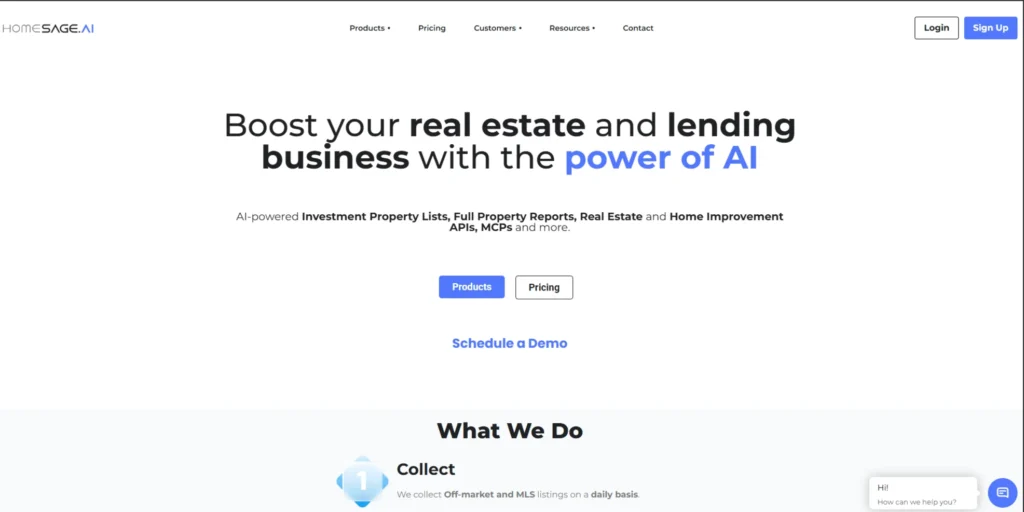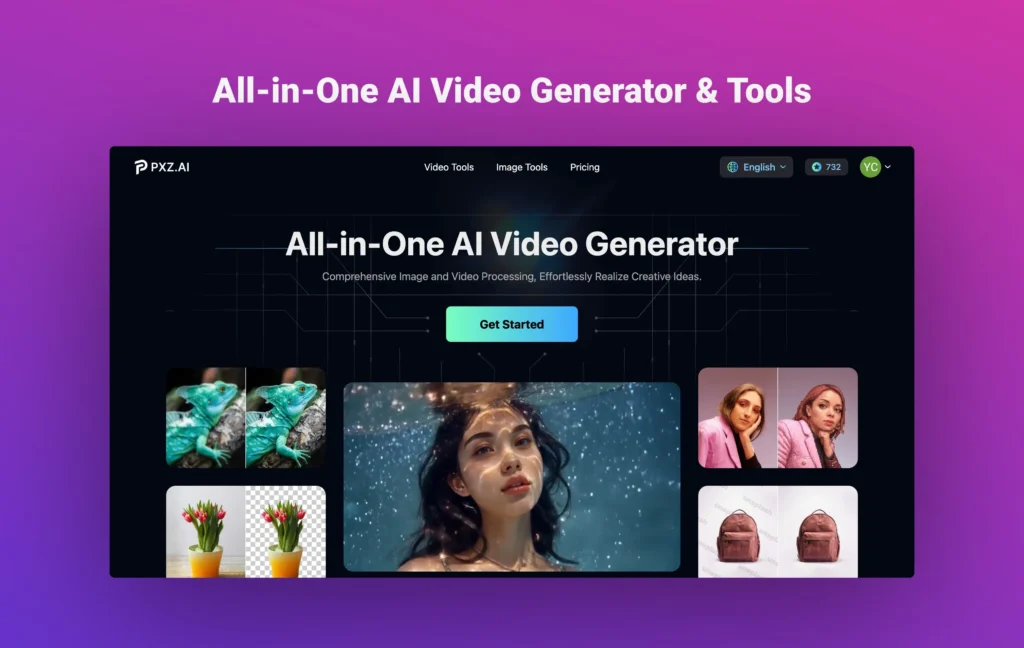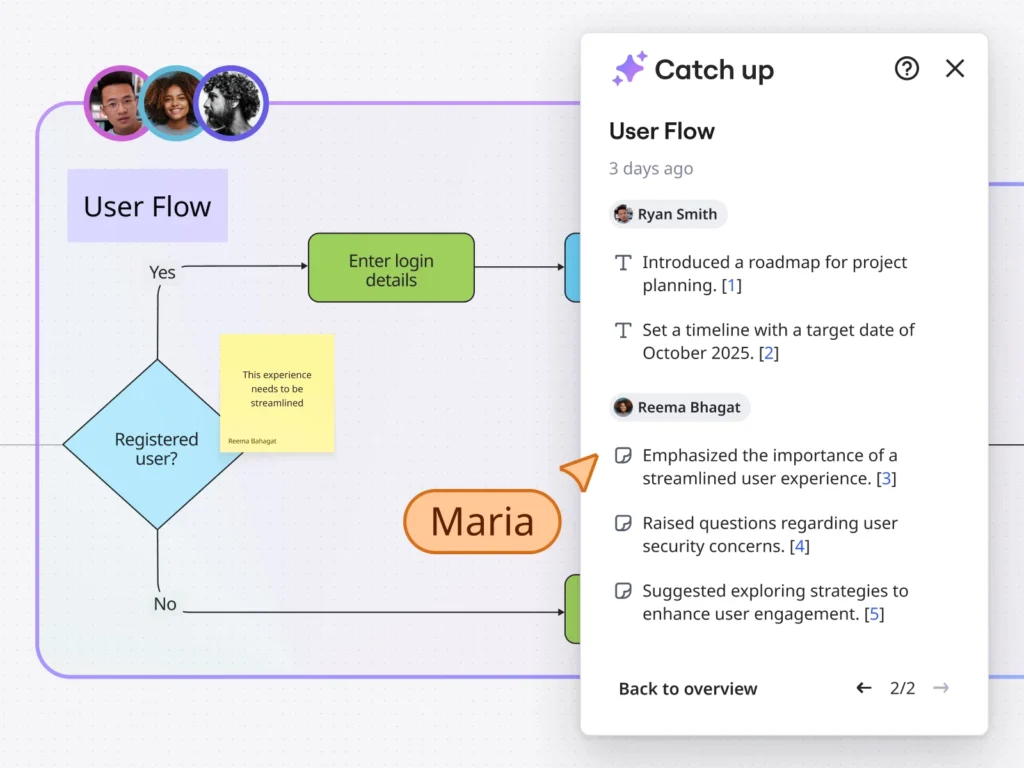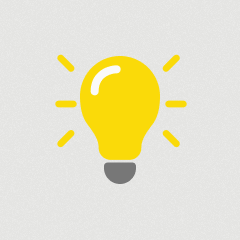Quickly and easily transcribe audio files into text with OpenAI’s state-of-the-art transcription technology Whisper. Whether you’re recording a meeting, lecture, or other important audio, MacWhisper quickly and accurately transcribes your audio files into text.FeaturesEasily record and transcribe audio filesJust drag and drop audio files to get a transcriptionAll transcription is done on your device, no data leaves your machine.srt & .vtt subtitles export, csv exportGet accurate text transcriptions in seconds (up to ~15x realtime)Search the entire transcript and highlight wordsAudio playback and syncing to transcriptsSupports 100 different languagesCopy the entire transcript or individual sectionsReader ModeEdit and delete segments from the transcriptSelect transcription language (or use auto detect)Supported formats: mp3, wav, m4a and mp4 videos.Supports Tiny and Base modelsMacWhisper ProSupports Tiny (English Only), Tiny, Base, Medium and Large modelsTranslate audio file into another language (use the Medium or Large models)One time payment, no subscription. Pay once and use forever.Which version do you need?You can download MacWhisper or MacWhisper Pro. MacWhisper is free and lets you transcribe audio with the Tiny and Base models. They’re fast and very accurate, but for the best results you should consider MacWhisper Pro. MacWhisper Pro comes with the Tiny (English), Medium and Large models, for industry leading transcription quality. Depending on your usecase you might want to use the Large version. You can always upgrade to the Pro version later.Currently in Development:Combine Segments into sentencesLive transcribe Macbook audio (meetings etc)Automatically remove ums, uhhs and other similar filler wordsAuto UpdaterAdding your own models (MacWhisper Pro only)Save files to come back to them laterImproved reader mode and export optionsTranscribe podcasts by combining single track audio for each host (MacWhisper Pro only)And plenty more.. https://twitter.com/jordibruin/status/1623355529572634632You can download MacWhisper for free or you can support my work by getting MacWhisper Pro ???? Please let me know if you run into anything.100 Supported LanguagesMacWhisper can transcribe audio in the following languages:English, Chinese, German, Spanish, Russian, Korean, French, Japanese, Portuguese, Turkish, Polish, Catalan, Dutch, Arabic, Swedish, Italian, Indonesian, Hindi, Finnish, Vietnamese, Hebrew, Ukrainian, Greek, Malay, Czech, Romanian, Danish, Hungarian, Tamil, Norwegian, Thai, Urdu, Croatian, Bulgarian, Lithuanian, Latin, Maori, Malayalam, Welsh, Slovak, Telugu, Persian, Latvian, Bengali, Serbian, Azerbaijani, Slovenian, Kannada, Estonian, Macedonian, Breton, Basque, Icelandic, Armenian, Nepali, Mongolian, Bosnian, Kazakh, Albanian, Swahili, Galician, Marathi, Punjabi, Sinhala, Khmer, Shona, Yoruba, Somali, Afrikaans, Occitan, Georgian, Belarusian, Tajik, Sindhi, Gujarati, Amharic, Yiddish, Lao, Uzbek, Faroese, Haitian Creole, Pashto, Turkmen, Nynorsk, Maltese, Sanskrit, Luxembourgish, Myanmar, Tibetan, Tagalog, Malagasy, Assamese, Tatar, Hawaiian, Lingala, Hausa, Bashkir, Javanese, Sundanese.System RequirementsMacWhisper requires a lot of computer memory to work well. To use the Medium and Large models your Mac should have more than 8GB of RAM. Performance on older Intel based Macs can also be bad but I have not been able to test this properly.???????? Check out my other macOS utilities:MacGPT – Use ChatGPT on your Mac and from your menubarTest Assistant – Generate useful text and manage your prompts with GPT and your own OpenAPI keyVivid – Double the brightness of your MacBook Pro by always using HDR modeForehead – Hide the Notch and round your MacBook cornersCooldown – Quickly toggle Low Power Mode from your menubarSpeedy – Fast Speedtest in your menubarPippo – Improve the Picture-in-Picture video player with seek controlsWhisper was made by building on top of all the hard work from Georgi Gerganov, check out his Whisper implementation here: https://github.com/ggerganov/whisper.cpp
MacWhisper
Quickly and easily transcribe audio files into text with OpenAI’s state-of-the-art transcription technology Whisper. Whether you’re recording a meeting, lecture, or other important audio, MacWhisper quickly and accurately transcribes your audio files into text.FeaturesEasily record and transcribe audio filesJust drag and drop audio files to get a transcriptionAll transcription is done on your device, no data leaves your machine.srt & .vtt subtitles export, csv exportGet accurate text transcriptions in seconds (up to ~15x realtime)Search the entire transcript and highlight wordsAudio playback and syncing to transcriptsSupports 100 different languagesCopy the entire transcript or individual sectionsReader ModeEdit and delete segments from the transcriptSelect transcription language (or use auto detect)Supported formats: mp3, wav, m4a and mp4 videos.Supports Tiny and Base modelsMacWhisper ProSupports Tiny (English Only), Tiny, Base, Medium and Large modelsTranslate audio file into another language (use the Medium or Large models)One time payment, no subscription. Pay once and use forever.Which version do you need?You can download MacWhisper or MacWhisper Pro. MacWhisper is free and lets you transcribe audio with the Tiny and Base models. They’re fast and very accurate, but for the best results you should consider MacWhisper Pro. MacWhisper Pro comes with the Tiny (English), Medium and Large models, for industry leading transcription quality. Depending on your usecase you might want to use the Large version. You can always upgrade to the Pro version later.Currently in Development:Combine Segments into sentencesLive transcribe Macbook audio (meetings etc)Automatically remove ums, uhhs and other similar filler wordsAuto UpdaterAdding your own models (MacWhisper Pro only)Save files to come back to them laterImproved reader mode and export optionsTranscribe podcasts by combining single track audio for each host (MacWhisper Pro only)And plenty more.. https://twitter.com/jordibruin/status/1623355529572634632You can download MacWhisper for free or you can support my work by getting MacWhisper Pro ???? Please let me know if you run into anything.100 Supported LanguagesMacWhisper can transcribe audio in the following languages:English, Chinese, German, Spanish, Russian, Korean, French, Japanese, Portuguese, Turkish, Polish, Catalan, Dutch, Arabic, Swedish, Italian, Indonesian, Hindi, Finnish, Vietnamese, Hebrew, Ukrainian, Greek, Malay, Czech, Romanian, Danish, Hungarian, Tamil, Norwegian, Thai, Urdu, Croatian, Bulgarian, Lithuanian, Latin, Maori, Malayalam, Welsh, Slovak, Telugu, Persian, Latvian, Bengali, Serbian, Azerbaijani, Slovenian, Kannada, Estonian, Macedonian, Breton, Basque, Icelandic, Armenian, Nepali, Mongolian, Bosnian, Kazakh, Albanian, Swahili, Galician, Marathi, Punjabi, Sinhala, Khmer, Shona, Yoruba, Somali, Afrikaans, Occitan, Georgian, Belarusian, Tajik, Sindhi, Gujarati, Amharic, Yiddish, Lao, Uzbek, Faroese, Haitian Creole, Pashto, Turkmen, Nynorsk, Maltese, Sanskrit, Luxembourgish, Myanmar, Tibetan, Tagalog, Malagasy, Assamese, Tatar, Hawaiian, Lingala, Hausa, Bashkir, Javanese, Sundanese.System RequirementsMacWhisper requires a lot of computer memory to work well. To use the Medium and Large models your Mac should have more than 8GB of RAM. Performance on older Intel based Macs can also be bad but I have not been able to test this properly.???????? Check out my other macOS utilities:MacGPT – Use ChatGPT on your Mac and from your menubarTest Assistant – Generate useful text and manage your prompts with GPT and your own OpenAPI keyVivid – Double the brightness of your MacBook Pro by always using HDR modeForehead – Hide the Notch and round your MacBook cornersCooldown – Quickly toggle Low Power Mode from your menubarSpeedy – Fast Speedtest in your menubarPippo – Improve the Picture-in-Picture video player with seek controlsWhisper was made by building on top of all the hard work from Georgi Gerganov, check out his Whisper implementation here: https://github.com/ggerganov/whisper.cpp